Reimbursements
- Cheaper & Easier
Select a Reimbursement Type:
FBA Shipment Discrepancies
$2,501.64
Misplaced & Lost Inventory
$1,043.79
Destroyed Inventory
$41.20
Damaged Inventory
$0.00
Amazon does not process all cases the same way, so results when submitting may vary. We are not in control of how Amazon responds, but are using templates
Data Import to the Inventory Tracker
To access your data and provide valuable insights on what is happening to your
inventory from a reimbursements perspective, we ask that you import your data to
our inventory tracking dashboard.
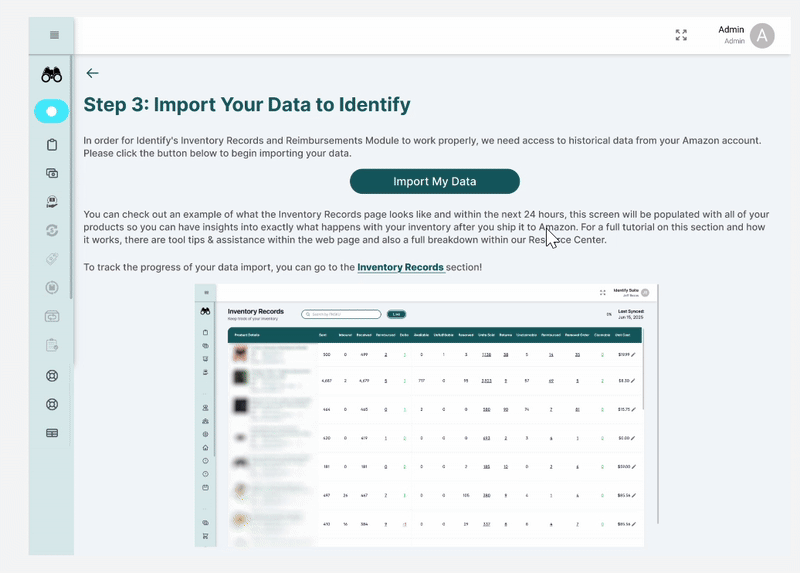

Submitting
Reimbursement Claims
You can see a breakdown of which products you are entitled to
reimbursements for from the Inventory Tracker or from the Reimbursement Claims section. Simply click on a reimbur
-sement type to get started!
We currently flag all of the following reimbursement types:
- Amazon FBA Shipment Discrepancies
- Lost / Damaged Shipment from Carrier
- Inventory Destroyed Without Permission
- Inventory Damage in FBA Warehouse Transfer
- Inventory Lost or Damaged in FBA Warehouse
Select Product &
Adjustments
After selecting a reimbursement type, you will see all
of the instances in which Amazon owes you money. Now
just a product or several products to submit a case for!


Seamlessly Reclaim
Your Money
After choosing a product, you'll get an exact breakdown
on the steps to follow to get your money back where it
belongs- in your pocket. Many cases can be submitted
as easily as the click of a button!
While you can track your cases through our system,
you can also add notes and links to the products in the Reimbursement Claims section if you'd prefer to stay
organized that way as well.
Introducing...
Full Service Reimbursements!
If you‘d prefer a completely hands-off approach to managing your reimbursements instead of handling them yourself, our team can handle the entire process for you. Here‘s the simple 4-steps we‘ll follow to get you set up and recovering the money you‘re owed.
Onboarding
Link your Amazon account w/Identify, import your data, and add your dedicated Identify rep to your accounts.
Auditing
We will run an initial audit going back 10 months to uncover all possible recoverable funds and then continuous audits every 12 hours thereafter.
Managing
Your rep will open, manage, and successfully recover all outstanding funds. The most you’ll need to provide are invoices or other proof of ownership for your Amazon inventory!
Reporting
In addition to our best inventory tracking and reimbursement claims sections where you can follow along in real time, we will send you a report at the end of each month showing exactly how much money we have recovered!

